通過大量授權
降低每個授權的價格。
大量購買Foxit PDF Editor 和 Foxit eSign 授權訂閱來降低總成本。
管理方面的優點
通過一張採購訂單來節省資源。
集中購買,部署和管理多個Foxit PDF Editor 和 Foxit eSign 授權。
簡化整個團體的授權。
實現預算可預測性。
適用於永久授權使用和訂閲購買。
操作方面的優點
使IT人員能夠構建標準化的安裝映像。
跟蹤整個月/季度的安裝情況。
全球的部門,子公司和同業均可使用。
遵守法定使用義務。
comparisons
Choosing the Right PDF Solution.
*Request a quote for discounts on 10+ licenses. Buy online to purchase 1-9 licenses.
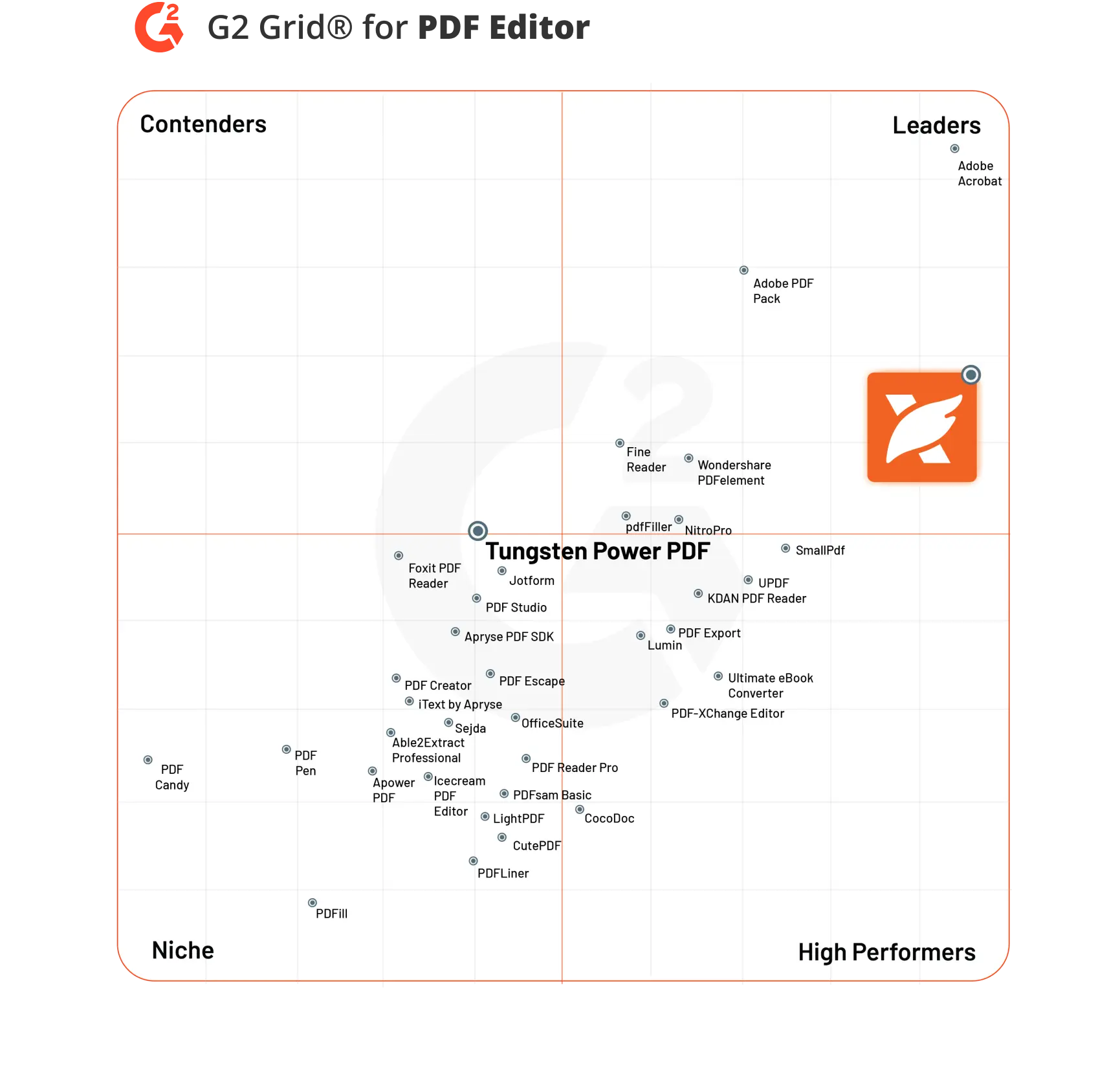

Table of Contents
Foxit delivers unmatched functionality and customer satisfaction.
While Tungsten Power PDF (formerly Kofax) is a contender in the PDF Editor market, it pales in comparison to Foxit's status as a market leader. Foxit PDF Editor has superior ratings, including ease of use, quality of support and product direction, according to G2 user reviews. Additionally, Foxit delivers advanced features that are not offered by Tungsten, including AI-productivity tools, mobile compatibility and cloud accessibility. With the highest customer satisfaction score of all PDF editors, it's easy to see why over 500,000 businesses have chosen Foxit for their PDF management and business productivity needs.
Windows desktop application
Mac desktop application
Apple mobile application
Android mobile application
Cloud application
Legally binding eSign application
Google Drive
Dropbox
Egnyte
Foxit AI Assistant saves your team countless hours each week.
Supercharge your productivity with the industry’s first AI-powered PDF toolset. Foxit AI Assistant makes it easy to summarize, clarify, translate, rewrite and redact your documents. Instead of doing these tedious tasks yourself, Foxit AI Assistant will do them for you. What used to take hours can now be done in seconds. Tungsten Automation doesn't offer these AI capabilities. If your team is still doing these manual, repetitive and time-consuming tasks, Foxit is the clear choice to enhance productivity and workflow efficiency.
Learn moreUsers confirm Foxit is easier to use than Tungsten Automation.
Foxit minimizes learning curves for new users. Foxit PDF Editor's interface is based on Microsoft's ribbon-style toolbar, so it's already familiar to your teams. Integrations with popular business productivity tools such as Microsoft Teams and Google Workspace provide further advantages, allowing users to continue working with the apps they know and love. With award-winning usability, it's no wonder why Foxit scored higher than Tungsten Power PDF for ease of use, according to G2 user reviews.
Foxit makes it easy to set up and manage users.
Provisioning new users is straightforward and efficient with Foxit Admin Console regardless of how big your team is. Admin Console provides a centralized portal to manage Foxit PDF Editor and eSign licenses. Review how many licenses your own, how many are assigned and the number of active users. You can add new users manually or by connecting to SSO and Active Directory. Assign and remove licenses from users individually or in batches with user groups.
Learn moreFoxit is the #1 PDF Editor for data security.
Foxit is committed to the safety of your sensitive business documents. Our products and services deliver enterprise-grade security, in compliance with industry best practices and regulations. Foxit holds the following distinctions and certifications:
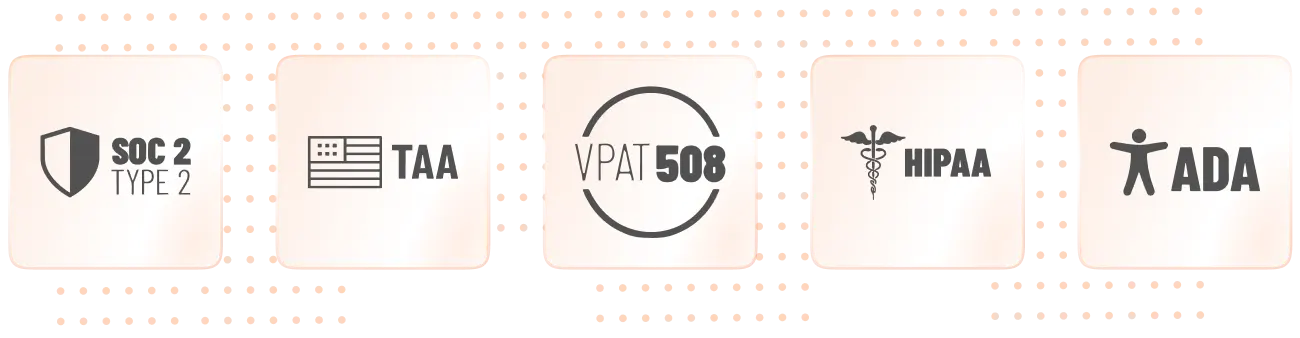
TechRadar recently named Foxit the Best PDF Editor for Security in 2024, specifically citing its redaction tools as a standout feature for data-conscious businesses. Additionally, Foxit PDF Editor integrates with Microsoft® Active Directory Rights Management Services and Azure Active Directory Rights Management, helping you securely manage user access to your business documents. With Foxit, you get enhanced security and compliance in a full-featured, intelligent PDF solution.
Learn moreFoxit makes change management easy.
Switching to Foxit PDF Editor is straightforward and efficient. Foxit Admin Console simplifies license provisioning for teams of any size. Foxit also offers onboarding support for teams of any size. All customers have access to 24/7 support via phone, email, web, or chat, and on-demand resources, including online tutorials and knowledgebase articles. Enterprises also have access to dedicated implementation teams. With Foxit, upgrading your PDF solution is quick, easy and hassle-free. Request a quote to start your migration discussion with a Foxit representative.
Get a Quote