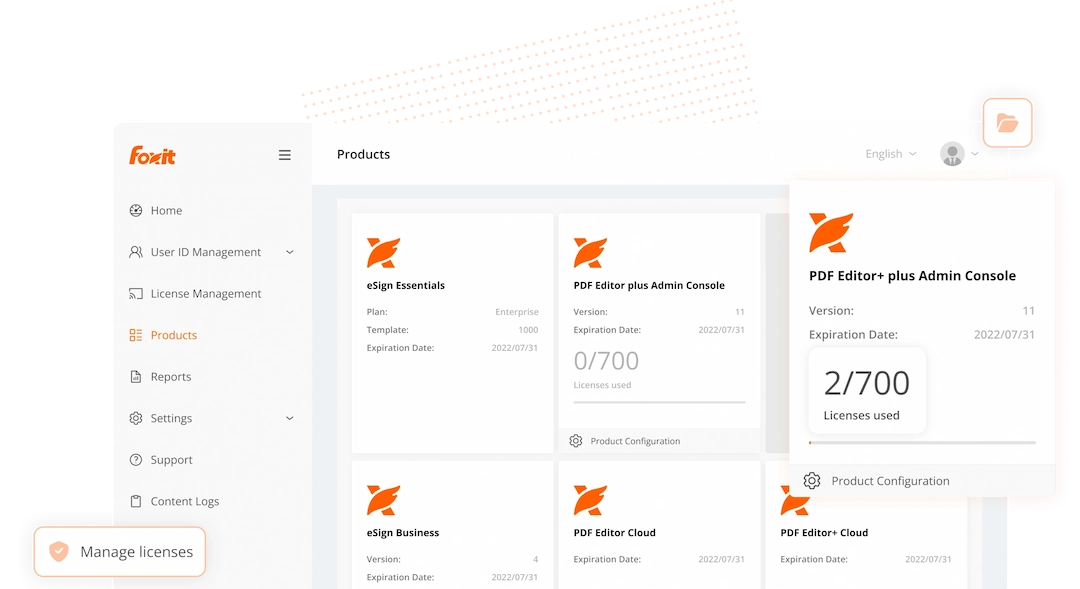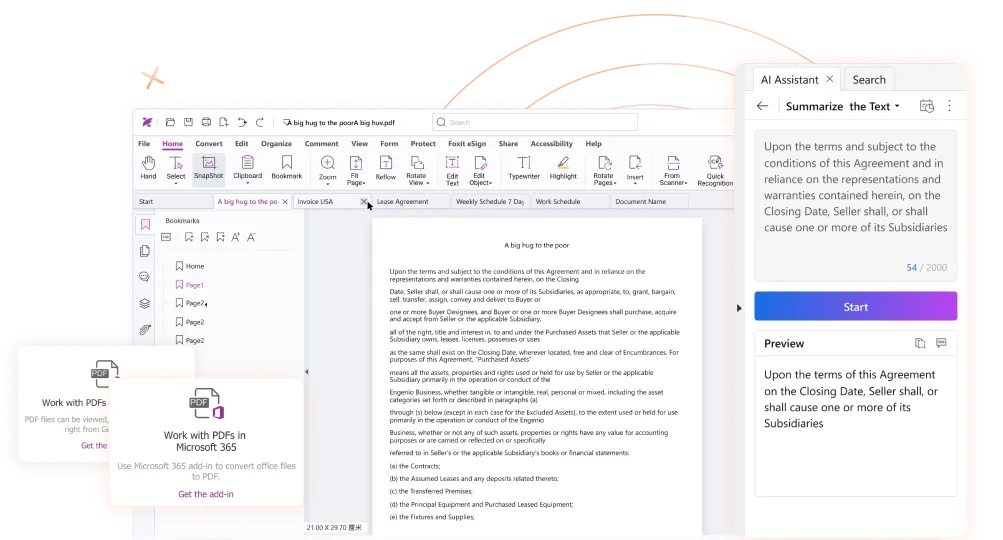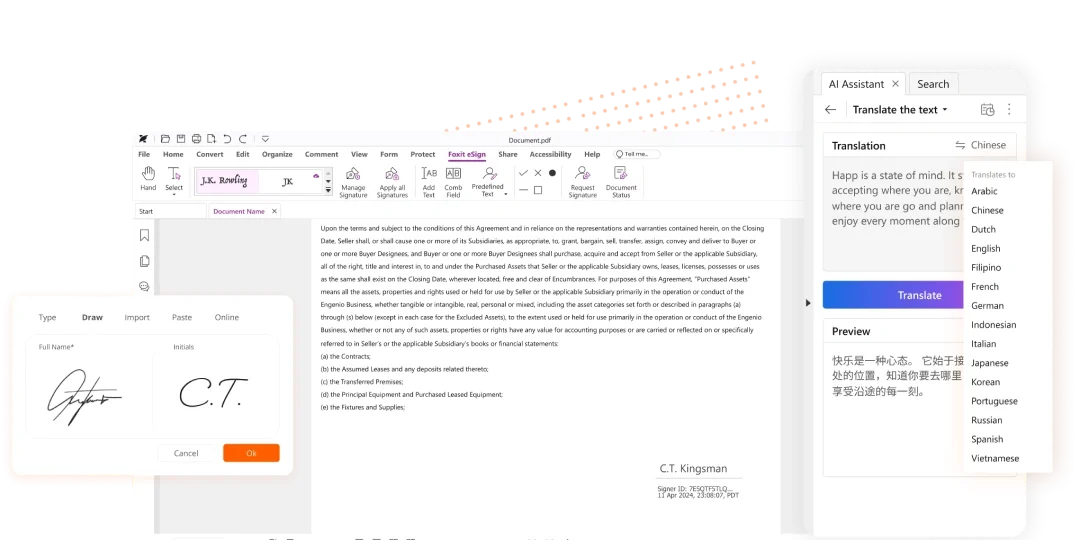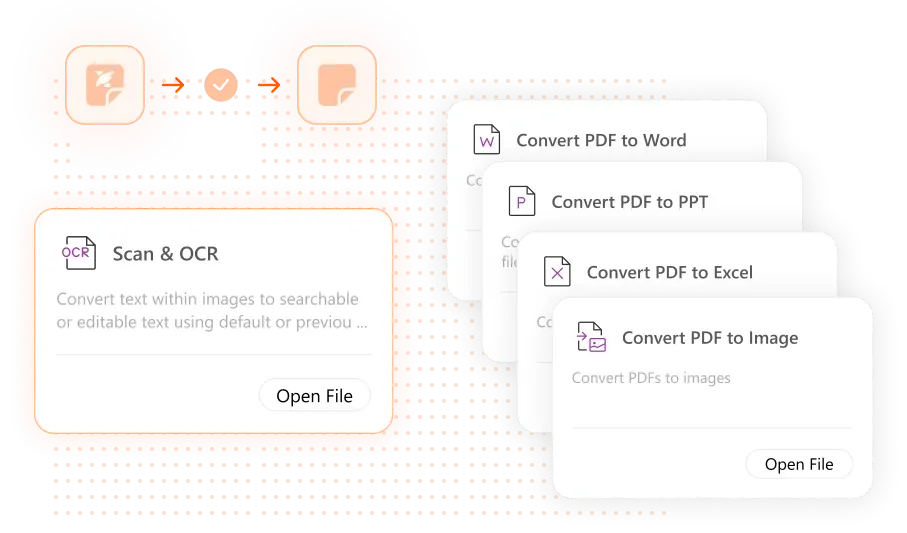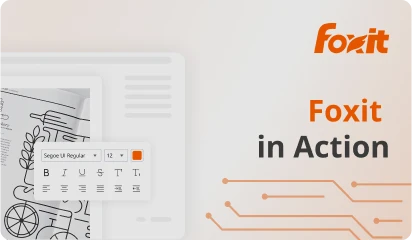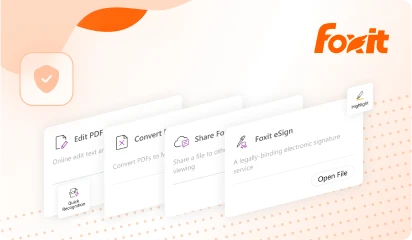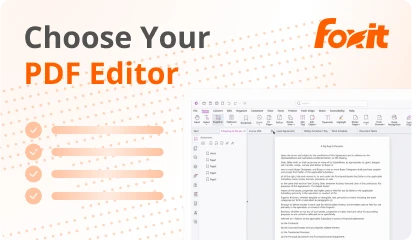Lower Your Cost Per License
by Purchasing in Volume
Reduce total cost of ownership with volume licenses for Foxit PDF Editor and Foxit eSign subscription.
Management benefits
Save resources by placing only one purchase order.
Centrally purchase, deploy, and manage multiple Foxit PDF Editor and Foxit eSign licenses.
Simplify licensing across your organization.
Achieve budget predictability.
Applies to perpetual and subscription licensing.
Operating benefits
Enable IT to build standardized installation images.
Keep track of installations throughout the month/quarter.
Include divisions, subsidiaries, and peers worldwide.
Comply with legal usage obligations.