Tag Archives: foxit reader

- March 30, 2021
- Brad Selbst, Sales Vice President
Have you ever had to walk away in the middle of reading a PDF document—perhaps a very long PDF document—and close it only to come back to it later? Or maybe you’ve closed Foxit PDF Reader entirely. If you may ...

- November 10, 2020
- Amy Glancy, Account Executive, Public Sector
Touch mode makes it easier to use PhantomPDF and Foxit PDF Reader on touch devices. In Touch Mode, the buttons within the Ribbon and Quick Access toolbar will appear with more space surrounding them onscreen, making it easier to ...
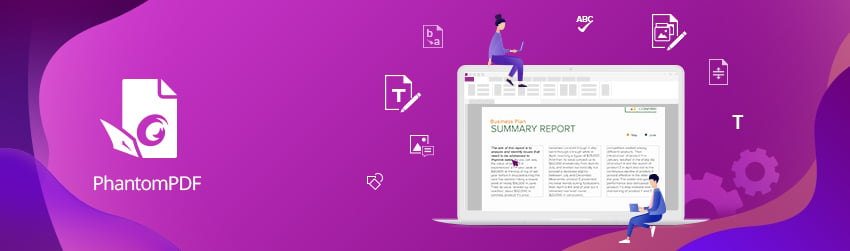
- August 18, 2020
- Brad Selbst, Sales Vice President
We all know that PDF is designed to create content that preserves look and feel on any platform but is unchangeable. Yet there are times you need to be able to edit text, like changing a headline, deleting a sentence ...

- August 11, 2020
- Amy Glancy, Account Executive, Public Sector
PDF is designed to render content inalterable, preserving its look and feel across platforms and for posterity. But what if you need to add, move or delete an image? This article will provide you the details to so easily. Adding ...

- March 31, 2020
- Brad Selbst, Sales Vice President
Extracting information from PDFs can be very useful, especially if you’re dealing with forms. After all, users who fill out your forms are submitting their data. It’s up to your organization to make use of it. So, here’s a quick ...