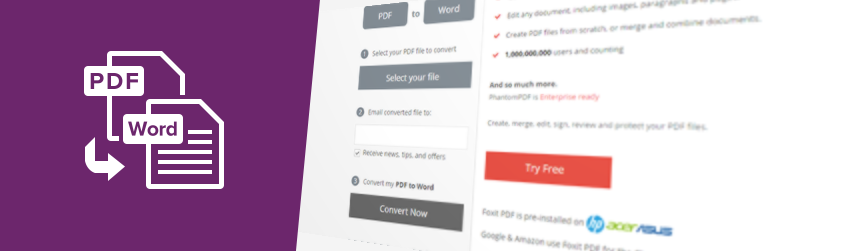
- July 19, 2019
- Brad Selbst, Sales Vice President
So you’ve got a PDF document and you want to convert it to Word. What’s the fastest, easiest and most cost-effective (aka, free) way to do that? Use Foxit’s PDF to Word converter. It’s point-and-click easy. Conversion is fast. ...

- July 17, 2019
- Wim Temmerman, Vice President Sales EMEA
You have to protect sensitive information from getting into the wrong hands. Often that’s simply good business practice, like if you’re sending out competitive data or responding to an RFP with company information. Sometimes, you’re under legal obligation, such as ...
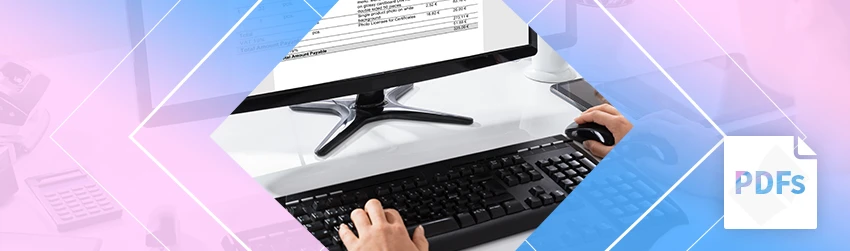
- July 16, 2019
- Karolin Koestler, Senior Marketing Manager EMEA
Visio makes it easy and intuitive to create flowcharts, diagrams, org charts, floor plans, engineering designs, and more, using modern shapes and templates. It’s a great communication tool with a lot of visual appeal. But will the integrity of your...
- July 11, 2019
- FOXITBLOG
Inserting Watermarks into PDFs via Batch Processing Batch processing has been around since the days of punch cards and makes working with non-interactive tasks not only consistent, but also less resource-intensive. To assist companies that deal with large amounts of ...
- July 9, 2019
- Leon Liang, Marketing Research Analyst
Foxit PhantomPDF lets you create PDF files from the entire Microsoft Office suite. And it automatically keeps bookmarks, links, hyperlinks, and outlines from your source files in those PDFs. Here’s how to do it for your Outlook email. Use ...