
- September 1, 2021
- FOXITBLOG
This article will tell you how to create PDFs compliant with PDF’s standards with Foxit PDF Editor. Convert PDFs to standard-compliant PDFs (Pro only) With Foxit PDF Editor Pro, you can convert PDFs as PDF/A, PDF/E, or ...

- August 25, 2021
- FOXITBLOG
This article will tell you how to compare PDF files with Foxit PDF Editor. The Document Compare feature lets you see the difference in two versions of a PDF, as well as select the type of differences you’re looking ...

- August 25, 2021
- FOXITBLOG
This article will tell you how to add a background to a PDF with Foxit PDF Editor. To add a new background, please do the following: 1. Open a document where you want to add a background and choose ...

- August 25, 2021
- FOXITBLOG
When you’re authoring a document, it’s pretty common to add headers and footers to personalize it and help readers keep track of where they are. So let’s take a look at how easy it is to add headers and footers...
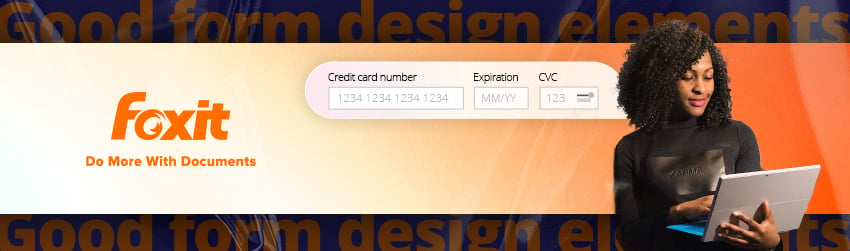
- August 24, 2021
- Karolin Koestler, Senior Marketing Manager EMEA
Your app or website is used by someone who has a specific goal they’re trying to achieve. A form is often the only thing that stands between the user’s goal and realizing it. Users still use forms on the web and in ...