Category Archives: How to

- January 18, 2022
- Frank Kettenstock, Chief Marketing Officer
You probably know by now that Foxit PDF Editor allows employees to review, edit and comment on documents on any device at their leisure, that enables them to spend more time on work and less on admin. But how to ...

- December 21, 2021
- Stanley Chow, Sr Product Marketing Manager
So, you’ve put a digital version of your handwriting on a PDF form or other digital document. How does that work? What are e signatures anyway? An electronic signature, also known as an e signature, is a digital version ...
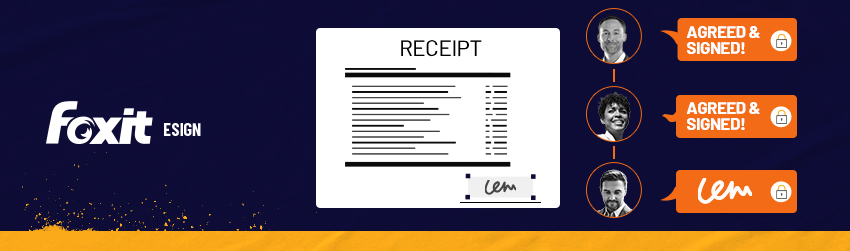
- December 14, 2021
- Frank Kettenstock, Chief Marketing Officer
Many use audit trails to verify that transactions are being done correctly and honestly, with as few steps as possible. An audit trail includes the steps required to start a transaction and bring it to completion. An example of this would ...
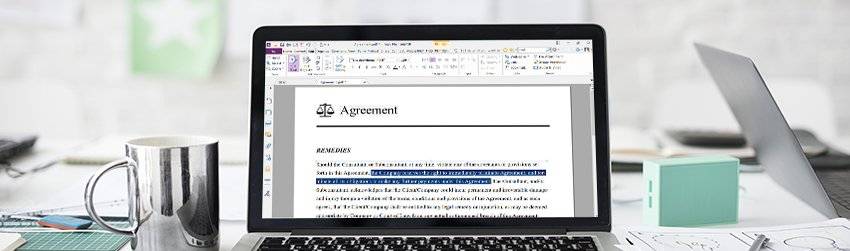
- November 1, 2021
- Brian Duddy, Product Strategy Manager
A lot of people think that PDFs are “read-only” and can’t be edited. Not true! With the right PDF software, you can easily edit a PDF document. There’s no need to hunt down the original source document, make ...

- September 23, 2021
- FOXITBLOG
Foxit PDF Editor supports the removal of hidden information that is private or sensitive for users from their PDFs, generally including metadata, embedded content, attached files, and scripts. There are two commands you can use to remove hidden information: Sanitize ...