Category Archives: How to

- October 30, 2019
- Brian Duddy, Product Strategy Manager
convert your pdf files There are times when you need to use the content in a PDF file in another application, such as Microsoft Word, Excel, or even HTML. But copying and pasting often makes a mess of your formatting. ...
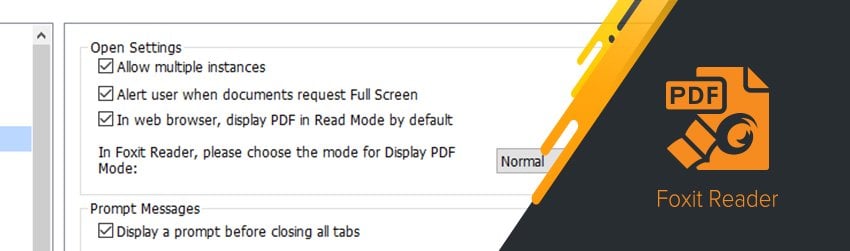
- October 25, 2019
- Andrew Kao, Integrated Sales and Support
At times you will need to read two PDF documents side by side to compare contents, make changes, and even copy content from one to the other. Whatever the issue is, with Foxit PDF Reader, you’ve got two easy ways ...
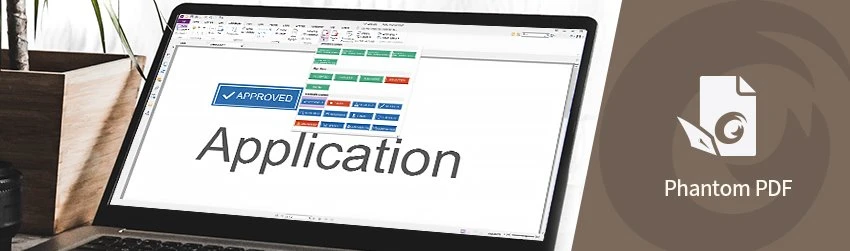
- August 13, 2019
- Amy Glancy, Account Executive, Public Sector
Foxit PhantomPDF Stamping PDF files is a great way to give reviewers a quick read on whether a document’s been approved, edited, released, and more. The Stamp Tools in PDF Editor Foxit PhantomPDF give you a number of ways to ...