Category Archives: How to
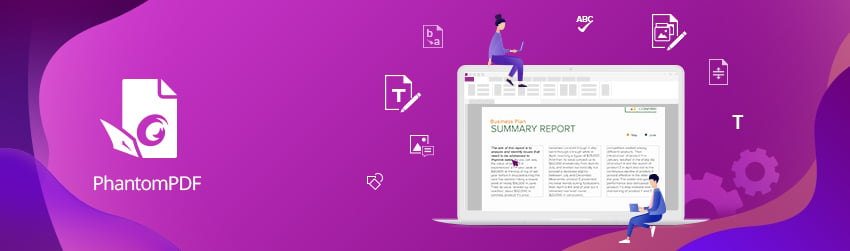
- August 18, 2020
- Brad Selbst, Sales Vice President
We all know that PDF is designed to create content that preserves look and feel on any platform but is unchangeable. Yet there are times you need to be able to edit text, like changing a headline, deleting a sentence ...

- August 11, 2020
- Amy Glancy, Account Executive, Public Sector
PDF is designed to render content inalterable, preserving its look and feel across platforms and for posterity. But what if you need to add, move or delete an image? This article will provide you the details to so easily. Adding ...

- July 21, 2020
- Brian Duddy, Product Strategy Manager
Wouldn’t it be great if that sales form you just created could calculate items like product costs or discounts, and add the right amount of tax? If you’re using Foxit PhantomPDF, you can do exactly that. Not only is PhantomPDF ...
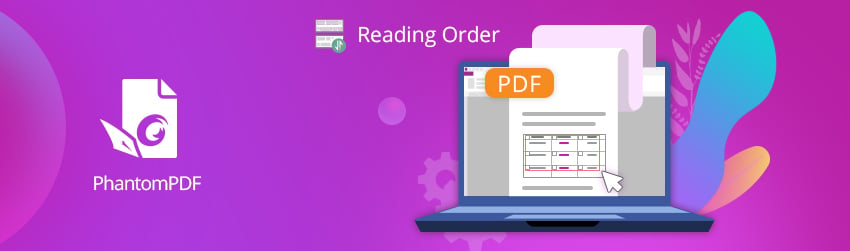
- July 14, 2020
- Brad Selbst, Sales Vice President
When you’re creating PDF documents, textual and numerical data can be difficult to convey to screen readers if your table cells aren’t well tagged. That’s why Foxit PDF Editor includes Table Editor, a tool that lets you easily check and ...

- July 7, 2020
- Laura Silva, Marketing Program Manager
As an IT administrator, you’re always looking to better manage and automate the software upgrade process. That includes making sure that the users upgrade to the exact release that’s tested and ready to launch. With the Foxit Update Server, IT ...