Author Archives: Brad Selbst, Sales Vice President

- May 16, 2023
- Brad Selbst, Sales Vice President
Optical Character Recognition, or OCR, has been around for a while now. Yet if you’re not using it to ensure your scanned documents are readable and searchable, and your paper documents are searchable and digitally available, here’s a list ...
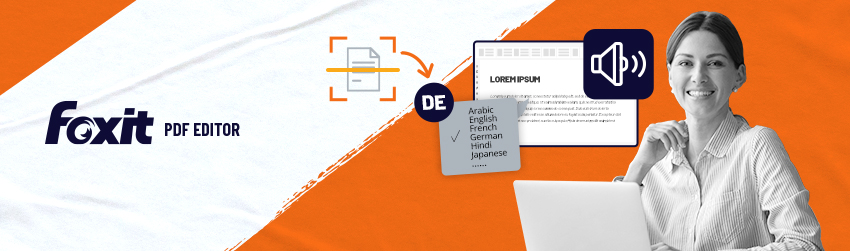
- April 18, 2023
- Brad Selbst, Sales Vice President
In a previous article, we covered how to change the Foxit PDF Editor interface language. Now let’s look at some features you may want to use when working with multiple languages in one document and then we will look ...

- February 21, 2023
- Brad Selbst, Sales Vice President
You might be responsible for creating a PDF file to support your company’s financial reports or for a presentation to colleagues. Or, you need to covert Word to PDF, JPG to PDF, Excel to PDF or another format ...
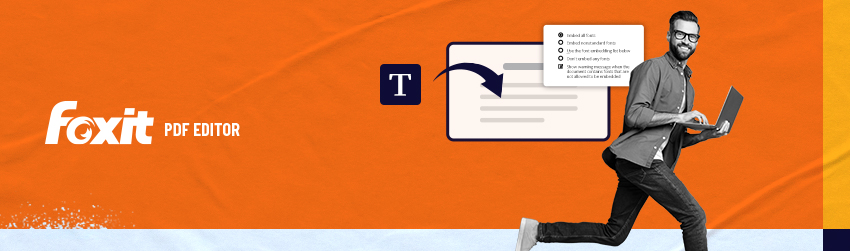
- January 24, 2023
- Brad Selbst, Sales Vice President
If you’ve gotten a popup warning that fonts are missing when you open a PDF document, you’ve discovered why it’s important to embed fonts. When anyone gets that warning, it means that the application they’re using to open the ...

- December 20, 2022
- Brad Selbst, Sales Vice President
Are you prone to accidentally closing windows stuffed with tabs? Sharing edits on a document via email? Needing to be specific about which pages you email from your document? All these different actions fall under the Prompt Messages category. Here’s ...